通常我们beamer的封面部分比较少做修改,下面这个把具体修改的部分都写了出来。对于我们定制beamer有所帮助,推荐推荐。
\documentclass{beamer}
\usepackage{tikz}
\usepackage{pdfrender}
\usetikzlibrary{shapes,arrows}
\setbeamerfont{author}{size=\Huge}
\setbeamerfont{institute}{size=\normalsize\itshape}
\setbeamerfont{title}{size=\fontsize{30}{36}\bfseries}
\setbeamerfont{subtitle}{size=\Large\normalfont\slshape}
\setbeamertemplate{title page}{%
\begin{tikzpicture}[remember picture,overlay]
\fill[orange]
([yshift=15pt]current page.west) rectangle (current page.south east);
\node[anchor=east]
at ([yshift=-50pt]current page.north east) (author)
{\parbox[t]{.6\paperwidth}{\raggedleft%
\usebeamerfont{author}\textcolor{orange}{%
\textpdfrender{
TextRenderingMode=FillStroke,
FillColor=orange,
LineWidth=.1ex,
}{\insertauthor}}}};
\node[anchor=north east]
at ([yshift=-70pt]current page.north east) (institute)
{\parbox[t]{.78\paperwidth}{\raggedleft%
\usebeamerfont{institute}\textcolor{gray}{\insertinstitute}}};
\node[anchor=south west]
at ([yshift=20pt]current page.west) (logo)
{\parbox[t]{.19\paperwidth}{\raggedleft%
\usebeamercolor[fg]{titlegraphic}\inserttitlegraphic}};
\node[anchor=east]
at ([yshift=-10pt,xshift=-20pt]current page.east) (title)
{\parbox[t]{\textwidth}{\raggedleft%
\usebeamerfont{author}\textcolor{white}{%
\textpdfrender{
TextRenderingMode=FillStroke,
FillColor=white,
LineWidth=.1ex,
}{\inserttitle}}}};
\node[anchor=east]
at ([yshift=-60pt,xshift=-20pt]current page.east) (subtitle)
{\parbox[t]{.6\paperwidth}{\raggedleft\usebeamerfont{subtitle}\textcolor{black}{\insertsubtitle}}};
\end{tikzpicture}
}
\author{John Doe}
\institute{Harvard College Professor and\\ Johnstone Family Professor in Psychology, Harvard University}
\title{Say What?}
\subtitle{Linguistics as a Window for Understanding the Brain}
\titlegraphic{\includegraphics[width=2cm]{ctanlion}}
\begin{document}
\begin{frame}
\maketitle
\end{frame}
\end{document}
效果图:
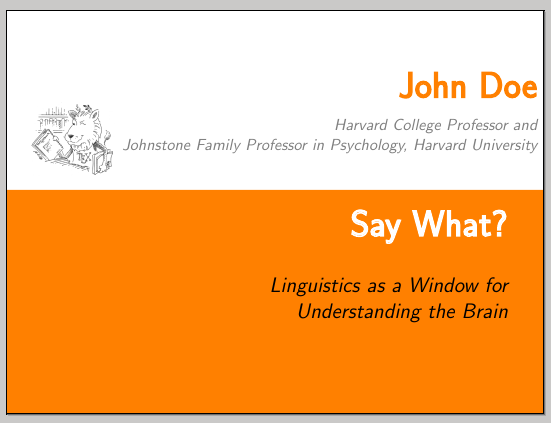 选自:http://tex.stackexchange.com/questions/110925/how-to-customize-title-page-in-beamer-so-that-it-looks-like
选自:http://tex.stackexchange.com/questions/110925/how-to-customize-title-page-in-beamer-so-that-it-looks-like




发表评论 取消回复