matlab2tikz 支持把matlab绘制的二维图或者三维图,转换为tikz的绘图代码,可以到其官网查看。有用户就开始尝试绘制matlab2tikz的logo了,这个帖子的讨论还是非常不错,或许对于我们设计属于自己的logo有所帮助。
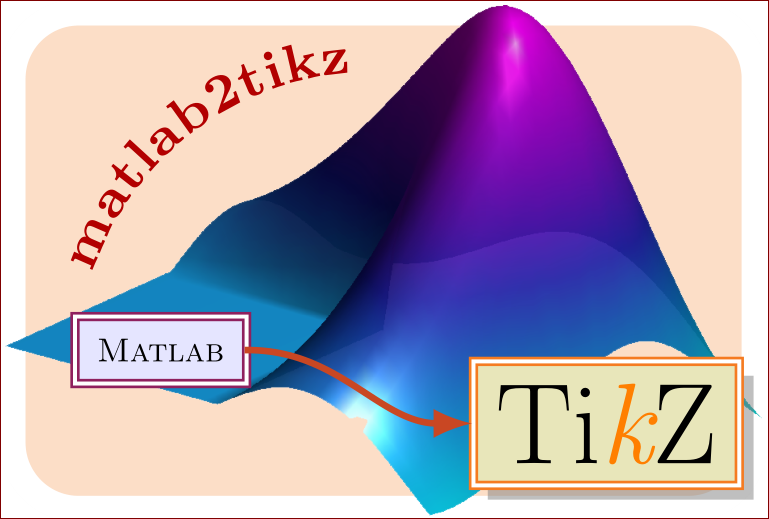 代码如下:
代码如下:
\documentclass[tikz,margin=0pt,dvipsnames]{standalone}
\usetikzlibrary{decorations, decorations.text,shadows}
\begin{document}
\begin{tikzpicture}
\node[draw=white,line width=4pt,rounded corners = 10pt,fill=Orange!20,anchor=south west,inner sep=-1pt,outer sep=0pt] (image) at (0,0) {\includegraphics[width=4cm]{logo2}}; %% Matlab-Logo or membrane1
\begin{scope}[
x={(image.south east)},
y={(image.north west)}
]
\path[anchor=west, postaction={
decoration={raise=.37ex,
text along path,
text format delimiters={|}{|},
text={%
|\bfseries\footnotesize\color{red!70!black}|
matlab2tikz
},
text align=center,
reverse path
},
decorate
}
]
(0.55,0.85) arc (80:180:1.5cm); % (0,.45) -- (.6,.88);
\node[draw=Goldenrod!50!red,double,fill=olive!20,drop shadow,anchor=south] (tikz) at (0.8,0.045) {\LARGE Ti\textit{\color{orange}k}Z};
\node[draw=Blue!50!red,double,fill=blue!10,anchor=south] (matlab) at (0.2,0.25) {\fontsize{3}{4}\selectfont\scshape Matlab};
\path[line cap = rect,color = Red!80!green,-latex, line width=1] (matlab.east) edge[out=0,in=180,opacity = 1] (tikz.west);
\end{scope}
\end{tikzpicture}
\end{document}
更多内容参看:
http://tex.stackexchange.com/questions/132985/matlab2tikz-logo




发表评论 取消回复