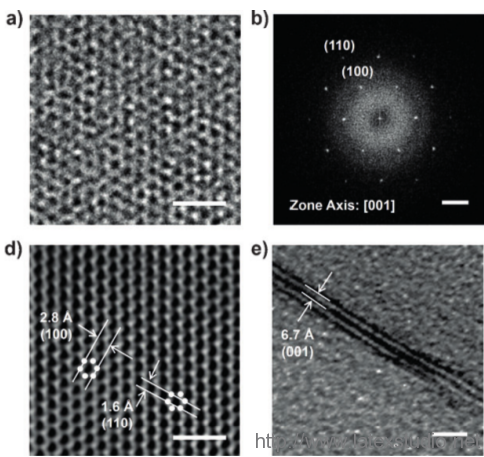 我的思路是先在一个tex文件里做出这么一个pdf图,并且在图中标好1234,然后对pdf裁掉白边,最后直接插入论文里。
我的思路是先在一个tex文件里做出这么一个pdf图,并且在图中标好1234,然后对pdf裁掉白边,最后直接插入论文里。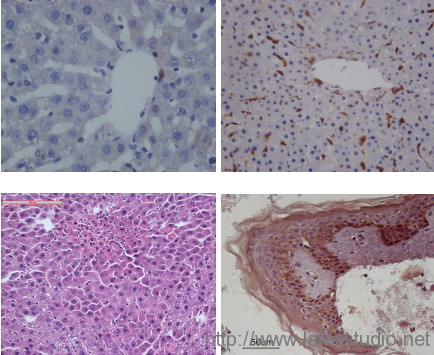 代码:
代码:
\documentclass{article}
\usepackage{graphicx}
\usepackage[paperwidth=81mm, paperheight=80mm, scale={1,1}]{geometry}
\pagestyle{empty}
\begin{document}
\begin{center}
\begin{figure*}
\includegraphics[width=40mm]{1}
\includegraphics[width=40mm]{2}
\end{figure*}
\vspace{-10mm}
\begin{figure*}
\includegraphics[width=40mm]{3}
\includegraphics[width=40mm]{4-}
\end{figure*}
\end{center}
\end{document}然后问题来了:
我需要的是控制每幅图之间的距离为0.5mm,上下两图之间的距离明显太大,该怎么调整?
可以看到我设置的页边距81mm,其实我想要的是80.5mm,但是换成80.5,左右两个40mm的图就换行了,为什么?
如何手动设置图片的分辨率以减小文件尺寸?我这四幅图生成的pdf和四张图片总大小几乎一样大,5.5M;
在Linux下有什么软件可以自动裁剪pdf白边?求推荐
怎么往图上加字?(如下图,图来自ELSEVIER的Author Guidance)比如每张图的左上角插入序号,个人觉得可以用Tikz或者overpic。我从没用过Tikz或者overpic也还没查这方面的资料,如果有大神推荐一下用什么方法的话也是极好的。
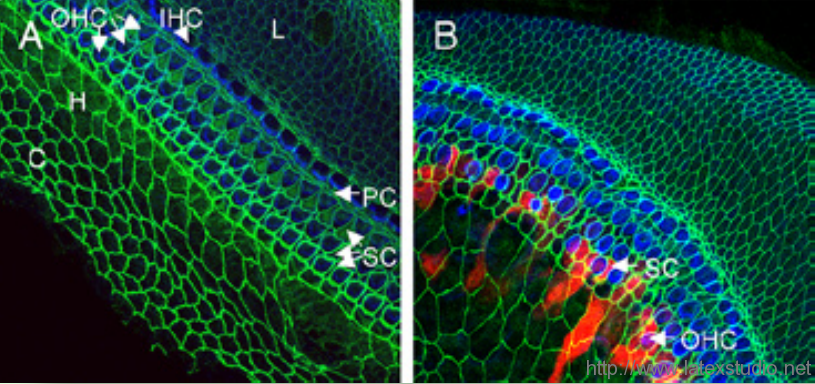 刘海洋:熟悉 tikz 推荐用画图的方式做,灵活一些,否则文字的定位也挺考验你 TeX 技术的。一个绘图定位的例子如下:
刘海洋:熟悉 tikz 推荐用画图的方式做,灵活一些,否则文字的定位也挺考验你 TeX 技术的。一个绘图定位的例子如下:
\documentclass{article}
\usepackage{tikz}
\usetikzlibrary{positioning}
\begin{document}
\begin{tikzpicture}
\scope[nodes={inner sep=0,outer sep=0}]
\node[anchor=south east] (a)
{\includegraphics[width=4cm]{example-grid-100x100bp.png}};
\node[anchor=south west] (b)
{\includegraphics[width=4cm]{example-image-1x1}};
\node[anchor=north east] (c)
{\includegraphics[width=4cm]{example-image-1x1}};
\node[anchor=north west] (d)
{\includegraphics[width=4cm]{example-grid-100x100bp.png}};
\node[right=1mm of b] (e)
{\includegraphics[height=4cm]{example-image-4x3}};
\node[below=2mm of c.south west,anchor=north west] (f)
{\includegraphics[width=8cm]{example-image-16x9}};
\endscope
\foreach \n in {a,b,c,d} {
\node[anchor=north west,fill=yellow] at (\n.north west) {(\n)};
}
\node[anchor=north east,fill=green] at (e.south east) {(e)};
\node[anchor=south west,fill=green] at (f.south east) {(f)};
\end{tikzpicture}
\end{document}效果图: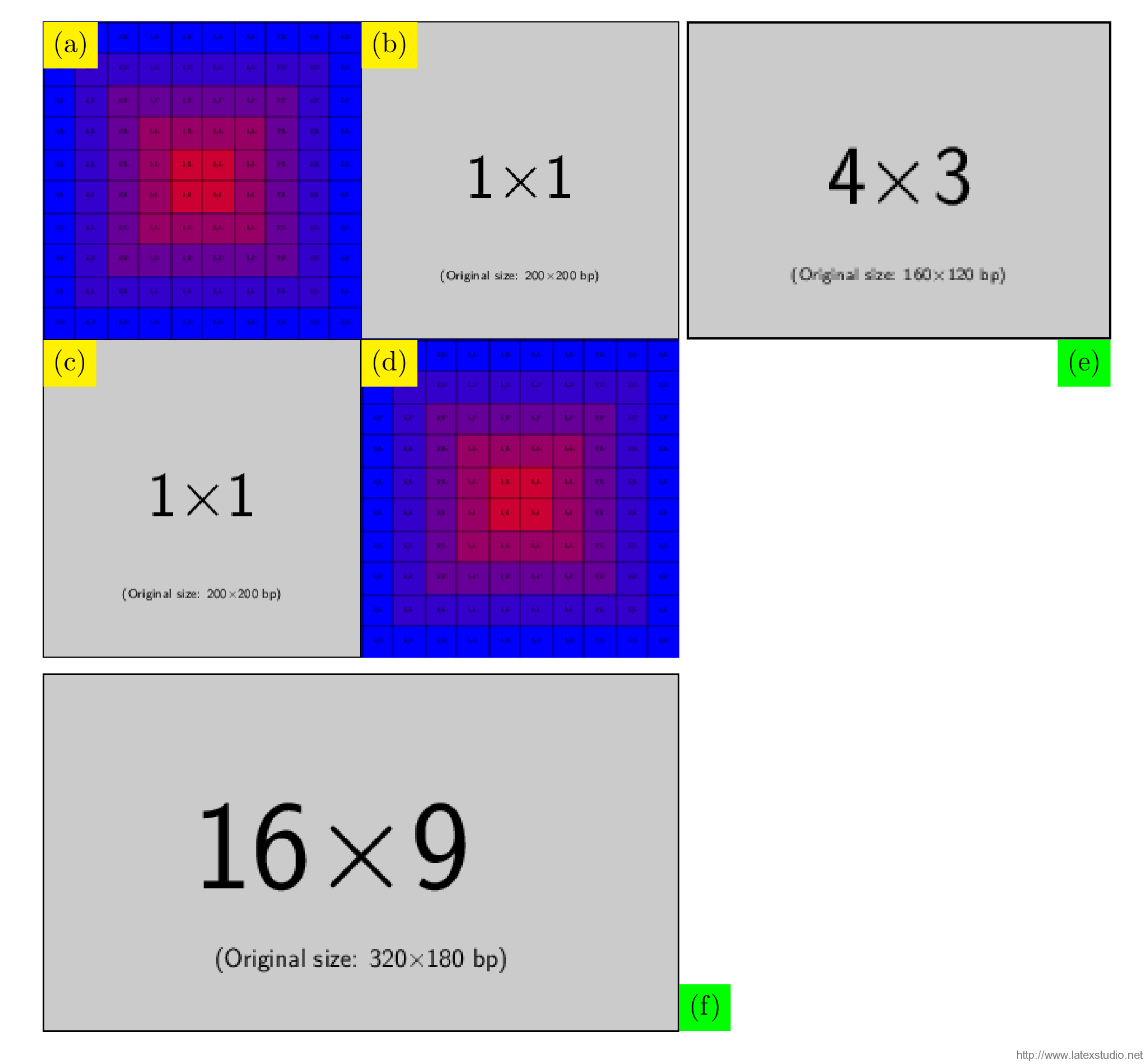 其他相关更多答案可以看看下面的链接地址。
选自:https://www.zhihu.com/question/37379947/answer/71710460
其他相关更多答案可以看看下面的链接地址。
选自:https://www.zhihu.com/question/37379947/answer/71710460




发表评论 取消回复