在使用XeLaTex编写含中文的文档时,需要知道究竟哪些系统中文字体TeXLive能够访问。我是在Win7上面安装的TexLive。任意打开一个cmd程序,在其中输入:
fc-list :lang=zh-cn >foot.txt然后,利用记事本打开文件font.txt,你会发现好多乱码:
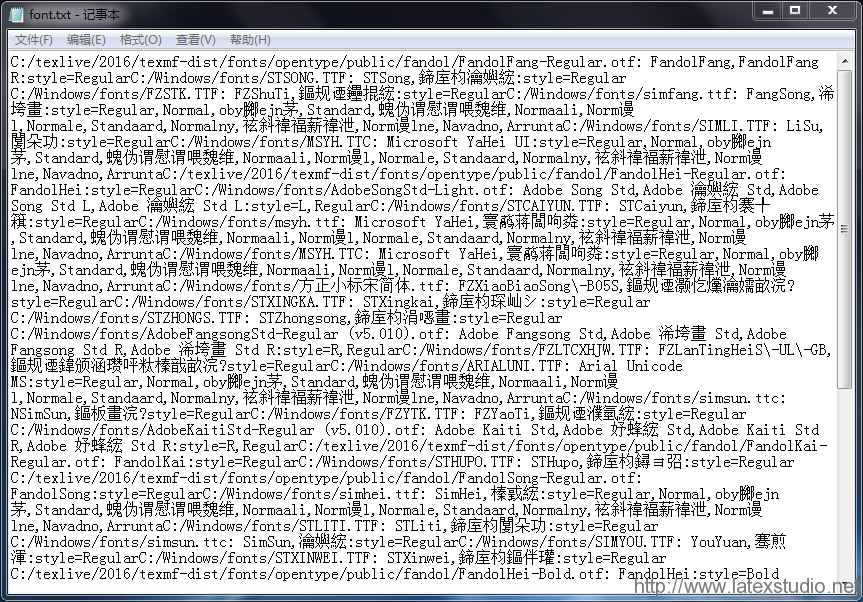 我利用notepad++打开上面文件,能正确显示内容:
我利用notepad++打开上面文件,能正确显示内容: 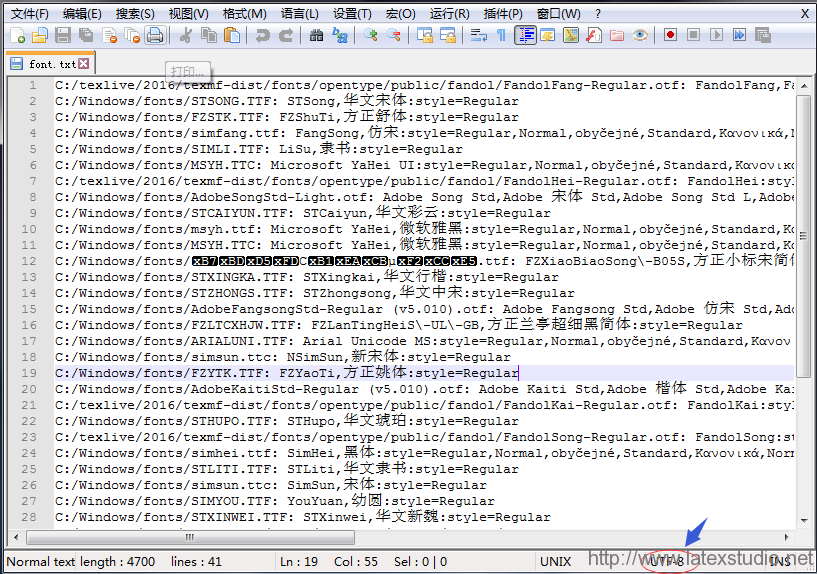 我发现利用notepad++打开该文件后,该文件的编码格式为UTF-8,为了知道Win7系统记事本到底用什么编码格式,我就将上面font.txt中的内容负责到一个新建的ls2.txt中,结果得到下:
我发现利用notepad++打开该文件后,该文件的编码格式为UTF-8,为了知道Win7系统记事本到底用什么编码格式,我就将上面font.txt中的内容负责到一个新建的ls2.txt中,结果得到下:
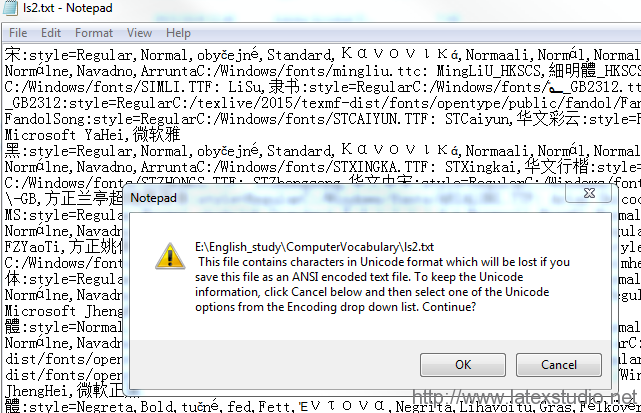 可见,Win7自带记事本采用ANSI encode 格式存放内容。
可见,Win7自带记事本采用ANSI encode 格式存放内容。
总结
从上面我们可以得到以下启示:- Win7自带记事本采用ANSI 编码格式,采用记事本打开Unicode编码格式文件时会是乱码;
- Notpad++会根据文本不同的编码格式正确地选择正确的方式显示,不论是ANSI格式,还是Unicode格式;
- 以我的Win7系统为例,在其上安装的Texlive2015默认采用Unicode格式的编码方式。要知道,Unicode是ANSI的超集,所有ANSI表示出来的英文内容,Unicode也能显示,亦即在英文方面Unicode和ANSI是一样的,但是牵涉到中文的时候,二者有所区别。




发表评论 取消回复