Tikz的旋转默认的参考点是(0,0)这个点,如果需要选定其他的点作为旋转点可以用rotate around参数选择即可。具体使用参看下面的示例即可明了:
代码如下:
测试旋转:\\
\begin{tikzpicture}[line width =2pt]
%原始图
\draw[dashed] (0,0) rectangle (2,2);
%旋转45度,取默认旋转点
\draw[rotate=45] (0,0) rectangle (2,2);
%旋转45度,指定旋转点(2,2)
\draw[rotate around={45:(2,2)},blue] (0,0) rectangle (2,2);
%辅助信息
\draw[fill=red] (0,0) circle (4pt);
\draw[fill=green](2,2) circle (4pt);
\node[below] (nodea) at (0,0){$(0,0)$};
\node[above] (nodeb) at (2,2){$(2,2)$};
\end{tikzpicture}
效果图如下:
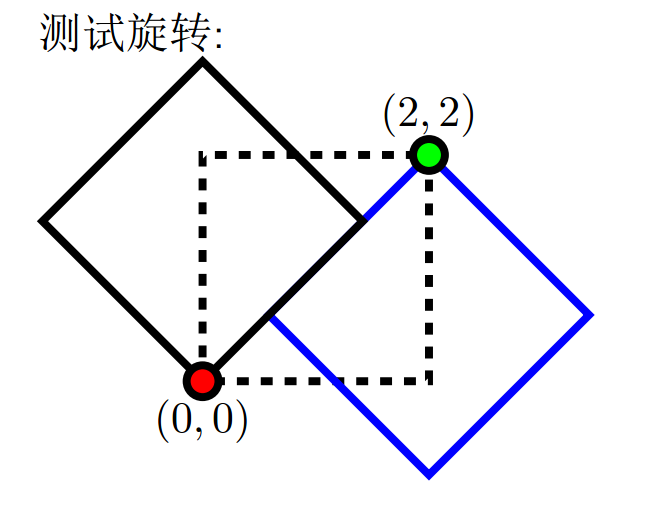 选自:http://blog.csdn.net/rumswell/article/details/8732105
选自:http://blog.csdn.net/rumswell/article/details/8732105




发表评论 取消回复