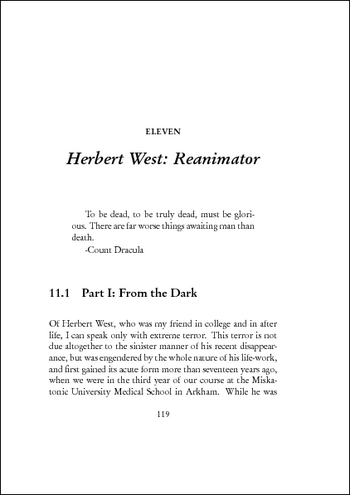
 【设计思路】
1,关于字体Adobe Garamond Pro被称为适合阅读的字体,在TeX中若是使用这一字体有两个方式
【设计思路】
1,关于字体Adobe Garamond Pro被称为适合阅读的字体,在TeX中若是使用这一字体有两个方式
使用XeTeX来加载操作系统的字体,如下:\setmainfont{Adobe Garamond Pro}
另外,TeX也有类似的字体,大家可以自己安装相关字体文件,在:http://www.tug.dk/FontCatalogue/garamond/和 http://www.ctan.org/tex-archive/fonts/urw/garamond 使用方法如下:
\usepackage[urw-garamond]{mathdesign}
\usepackage[T1]{fontenc}2,总体的设计充分利用了memior,下面看看其章节样式的设计代码:
\makechapterstyle{bookstyle}{ % 定义章节样式名称
\setlength{\beforechapskip}{0em}
\setlength{\midchapskip}{1em}
\renewcommand{\chapnumfont}{\normalfont\large\bfseries\scshape}%章节字体样式
\renewcommand{\chaptitlefont}{\normalfont\huge\bfseries\itshape}%章节名称的字体样式
\renewcommand{\printchaptername}{}
\renewcommand{\printchapternum}{%
\centering\chapnumfont\numtoname{\thechapter}
}
\renewcommand{\printchaptertitle}[1]{\centering\chaptitlefont ##1}
}
\chapterstyle{bookstyle}%所采用的章节样式,类似pagestyle的使用方法3,下面看看part的目录部分的设计,使用了tikz的绘图方式,实际可以使用常用的绘图或者画线命令来实现。
\newlength\sb@partheight
\renewcommand*{\l@part}[2]{%
\ifnum \c@tocdepth > -2\relax
\addpenalty{-\@highpenalty}%
\addvspace{\cftbeforepartskip}%
\begingroup{
\centering
\settoheight{\sb@partheight}{\Large\bfseries\MakeUppercase{#1}}
\setlength{\sb@partheight}{.5\sb@partheight}
\addtolength{\sb@partheight}{5pt}
\begin{tikzpicture}
\draw (0,0) node { \Large\bfseries\MakeUppercase{#1} };%将part主题放在一个node里面。
\draw (-.25\textwidth,\sb@partheight) -- (.25\textwidth,\sb@partheight);%在node上线绘图短线
\draw (-.25\textwidth,-\sb@partheight) -- (.25\textwidth,-\sb@partheight);
\end{tikzpicture}
\par
}\endgroup
\fi
}下面看看总体的代码和效果图就出来了。 代码下载:bookexam选自:http://hstuart.dk/2007/06/20/an-example-book-style/




发表评论 取消回复