 当你从LaTex中生成PDF文档时(例如用pdflatex或dvipdfm),可能并不是所有的字体都嵌入在PDF文档中。例如,pdffonts下面的输出中提示PDF文档中有缺少的字体(如Helvetica)。
当你从LaTex中生成PDF文档时(例如用pdflatex或dvipdfm),可能并不是所有的字体都嵌入在PDF文档中。例如,pdffonts下面的输出中提示PDF文档中有缺少的字体(如Helvetica)。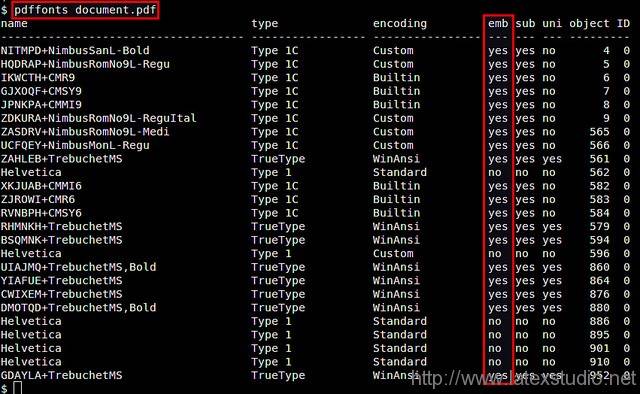 为了避免这样的问题,下面是如何在LaTex编译时嵌入所有的字体。
为了避免这样的问题,下面是如何在LaTex编译时嵌入所有的字体。
$ latex document.tex $ dvips -Ppdf -G0 -t letter -o document.ps document.dvi $ ps2pdf -dPDFSETTINGS=/prepress \ -dCompatibilityLevel=1.4 \ -dAutoFilterColorImages=false \ -dAutoFilterGrayImages=false \ -dColorImageFilter=/FlateEncode \ -dGrayImageFilter=/FlateEncode \ -dMonoImageFilter=/FlateEncode \ -dDownsampleColorImages=false \ -dDownsampleGrayImages=false \ document.ps document.pdf
现在你可以看到所有的字体都被嵌入到PDF中了。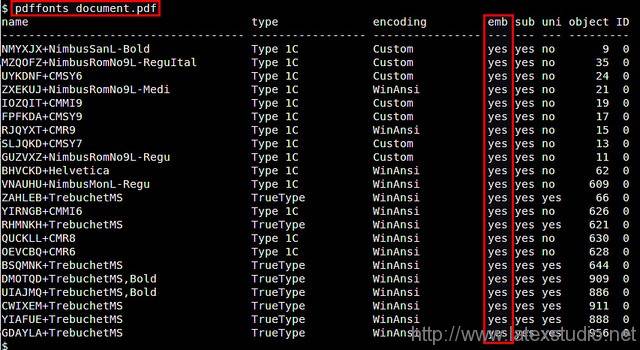 选自:http://linux.cn/article-4029-1-rss.html?utm_source=tuicool&utm_medium=referral
选自:http://linux.cn/article-4029-1-rss.html?utm_source=tuicool&utm_medium=referral




发表评论 取消回复