自定义一个例题目录。tocloft包提供了\newlistof命令,其格式如下:
\newlistof[已有计数器count1]{计数器count2}{扩展名}{目录名称}其中前两个参数等价于命令\newcounter[count1]{count2},就是让第二个计数器绑定在第一个计数器,并随着第一个计数器,并随着第一个计数器的递增而归零。我们给出一个最小工作示例如下:
\documentclass[UTF8]{ctexart}
\usepackage{tocloft}
\newcommand\listexamplename{例题目录}
\newlistof[section]{exam}{ex}{\listexamplename}
\newenvironment{example}{
\refstepcounter{exam}
}{\par}
\newcommand{\exam}[1]{%
\par\noindent\textbf{例 \theexam. #1}
\addcontentsline{ex}{exam}{\protect\numberline{\theexam}#1}\par
}
\usepackage[hidelinks]{hyperref}
\begin{document}
\listofexam
\section{第一节}
\begin{example}\exam{勾股}
勾股定理
\end{example}
\section{第二节}
\begin{example}\exam{歌德}
哥德巴赫猜想
\end{example}
\section{第三节}
\begin{example}\exam{黎曼}
黎曼猜想
\end{example}
\end{document}和一般的目录一样,需要编译两次,即可生成正确的例题目录。
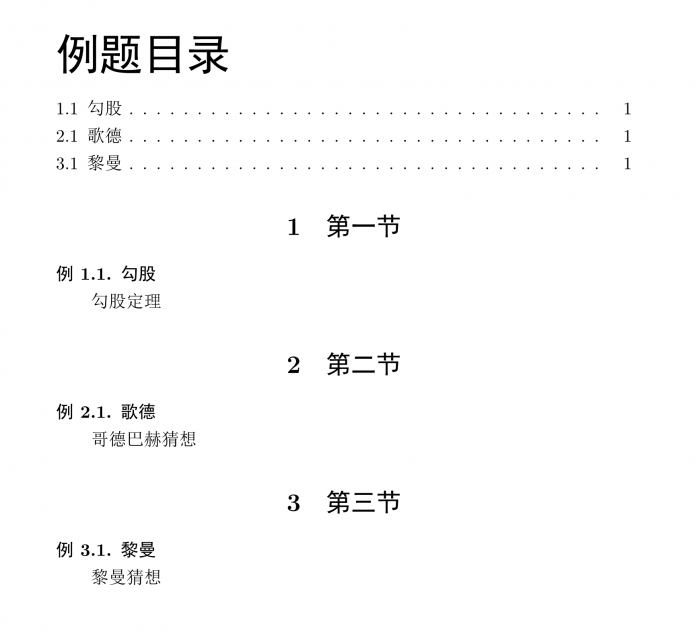




发表评论 取消回复