比如,加入chapterbib包(\usepackage{chapterbib})具体如何使用,我们选了一个例子:
下面有一个比较完整的例子:
\documentclass[12pt, twoside]{book}
\usepackage[utf8]{inputenc}
\usepackage[english]{babel}
\usepackage{graphicx}
\usepackage[pagestyles]{titlesec}
\titleformat{\chapter}[display]{\normalfont\bfseries}{}{0pt}{\Huge}
%\newpagestyle{mystyle}
%{\sethead[\thepage][][\chaptertitle]{}{}{\thepage}}
%\pagestyle{mystyle}\
%%%%%%%%%%%%%%%%%%%%%%%%%%%%%%%%%%%%%%%%%%%%%%%%%%%%%%%%%%%%%%%%
% Don't use this %
%\usepackage[semicolon,round,sort&compress,sectionbib]{natbib} %
%\usepackage[sectionbib]{chapterbib} %
%%%%%%%%%%%%%%%%%%%%%%%%%%%%%%%%%%%%%%%%%%%%%%%%%%%%%%%%%%%%%%%%
% Replacement %
\usepackage[semicolon,round,sort&compress,sectionbib]{natbib} %
\usepackage{chapterbib} %
%%%%%%%%%%%%%%%%%%%%%%%%%%%%%%%%%%%%%%%%%%%%%%%%%%%%%%%%%%%%%%%%
\usepackage{hyperref}
\usepackage{epstopdf}
\usepackage{rotating}
\usepackage{amsmath}
\usepackage{multirow}
\usepackage{booktabs}
\usepackage{pdflscape}
\usepackage{calc}
\usepackage{float}
\usepackage{indentfirst}
\usepackage{chronology}
\usepackage[toc,page]{appendix}
\usepackage{graphics}
\usepackage{color,soul}
\usepackage{tablefootnote}
\usepackage{epsfig}
\usepackage{subfigure}
\usepackage{grffile}
\usepackage{soul}
\usepackage{longtable}
\usepackage{lscape}
\usepackage{url}
\usepackage{epsfig}
\graphicspath{ {images/} }
\usepackage{caption}
\usepackage[a4paper,width=150mm,top=25mm,bottom=25mm,bindingoffset=6mm]{geometry} % this was incomplete
\usepackage{filecontents}
% Create bib file for Introduction chapter
\begin{filecontents*}{bib0.bib}
@article{acemoglu2000,
title={The colonial origins of comparative development: An empirical investigation},
author={Acemoglu, Daron and Johnson, Simon and Robinson, James A},
year={2000},
institution={National bureau of economic research}
}
@book{acemoglu2012,
title={Why nations fail: the origins of power, prosperity and poverty},
author={Acemoglu, Daron and Robinson, James A and Woren, Dan},
volume={4},
year={2012},
publisher={SciELO Chile}
}
\end{filecontents*}
%
% Create bib file for chapter 1. Note that it is not a requirement to have different bib files for each chapter.
\begin{filecontents*}{bib1.bib}
@article{acemoglu2000,
title={The colonial origins of comparative development: An empirical investigation},
author={Acemoglu, Daron and Johnson, Simon and Robinson, James A},
year={2000},
institution={National bureau of economic research}
}
@article{ackerberg2006,
title={Structural identification of production functions},
author={Ackerberg, Daniel and Caves, Kevin and Frazer, Garth},
year={2006}
}
%
%Create Introduction
\end{filecontents*}
\begin{filecontents*}{chap0.tex}
\chapter{Introduction}
This is Chapter ``Introduction'' from included file chap0.tex. \\
This is a citation for \cite{acemoglu2000} from bib0. \\
\citep{acemoglu2012} is a citation for the second reference. \\
The Reference list for introductory chapter appears next. \\
\bibliographystyle{apalike}
\bibliography{bib0}
\end{filecontents*}
%
% Create Chapter 1
\begin{filecontents*}{chap1.tex}
\chapter{chap1}
This is Chapter 1 from included file chap1.tex. \\
This is a citation for \cite{acemoglu2000} from bib1. \\
\citep{ackerberg2006} is a citation for the second reference. \\
The Reference list for the chapter appears next. \\
\bibliographystyle{apalike}
\bibliography{bib1}
\end{filecontents*}
\begin{document}
%%%%%%%%%%%%%%%%%%%%%%%%%%%%%%%%%%%%%%%%%%%%%%%%%%
%Suppress content not required for this solution %
%\include{chapters/titlepage} %
% %
%\mainmatter %
%\tableofcontents %
%\listoffigures %
%\listoftables %
%%%%%%%%%%%%%%%%%%%%%%%%%%%%%%%%%%%%%%%%%%%%%%%%%%
\include{chap0}
\include{chap1}
\end{document}这里需要注意的是:编译时,先对主文件进行 latex 编译,再分别对各个章节文件进行 bibtex 编译,再对主文件两次latex。即:latex main.tex, bibtex chap0, bibtex chap1.tex, latex main.tex,.. 。这样就可以正常显示了。
选自:https://www.jianshu.com/p/220377fc8d0a https://www.douban.com/note/331370169/
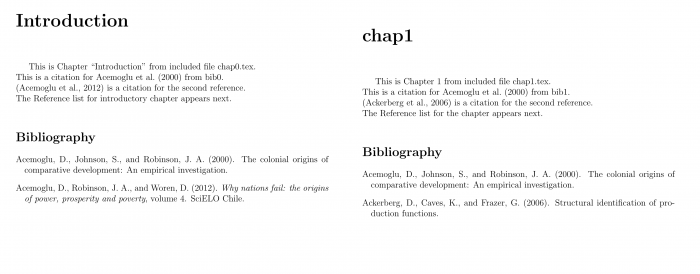




发表评论 取消回复