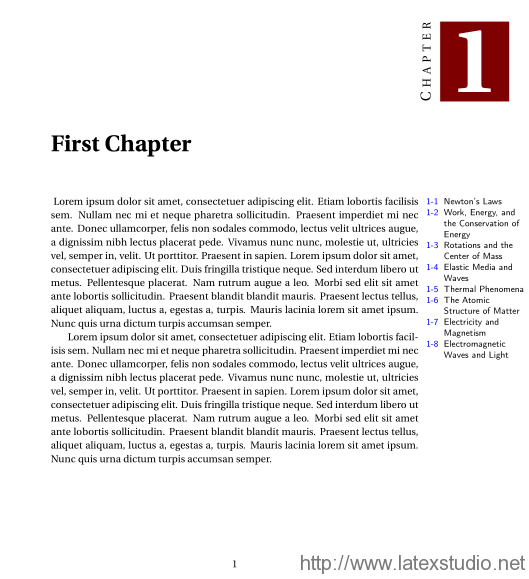 代码如下:
代码如下:
\documentclass[11pt, a4paper, oneside]{memoir}
\usepackage{color,calc,graphicx,soul,fourier}
\definecolor{wine}{rgb}{.5,0,0}
\makeatletter
\newlength\dlf@normtxtw
\setlength\dlf@normtxtw{\textwidth}
\def\myhelvetfont{\def\sfdefault{mdput}}
\newsavebox{\feline@chapter}
\newcommand\feline@chapter@marker[1][4cm]{%
\sbox\feline@chapter{%
\resizebox{!}{#1}{\fboxsep=1pt%
\colorbox{wine}{\color{white}\bfseries\thechapter}%
}}%
\rotatebox{90}{%
\resizebox{%
\heightof{\usebox{\feline@chapter}}+\depthof{\usebox{\feline@chapter}}}%
{!}{\scshape\so\@chapapp}}\quad%
\raisebox{\depthof{\usebox{\feline@chapter}}}{\usebox{\feline@chapter}}%
}
\newcommand\feline@chm[1][4cm]{%
\sbox\feline@chapter{\feline@chapter@marker[#1]}%
\makebox[0pt][l]{%
\makebox[3.2cm][r]{\usebox\feline@chapter}%
}}
\makechapterstyle{daleif1}{
\renewcommand\chapnamefont{\normalfont\Large\scshape\raggedleft\so}
\renewcommand\chapternamenum{}
\renewcommand\printchaptername{}
\renewcommand\printchapternum{\null\hfill\feline@chm[2.5cm]\par}
\renewcommand\afterchapternum{\par\vskip\midchapskip}
\renewcommand\printchaptertitle[1]{\chaptitlefont ##1\par}
}
\makeatother
\chapterstyle{daleif1}
\usepackage{blindtext}
\newcommand\addtoc[1]{%
\leavevmode\marginpar{%
\parbox[t]{3.5cm}{\raggedright\footnotesize\sffamily%
\vspace{-7pt}%
\begin{enumerate}[leftmargin=.65cm, topsep=0pt, partopsep=0pt,
label=\textcolor{blue}{\thechapter-\arabic*}, nosep]%
#1
\end{enumerate}%
}%
}%
}
\usepackage{enumitem}
\begin{document}
\chapter{First Chapter}
\addtoc{
\item Newton's Laws
\item Work, Energy, and the Conservation of Energy
\item Rotations and the Center of Mass
\item Elastic Media and Waves
\item Thermal Phenomena
\item The Atomic Structure of Matter
\item Electricity and Magnetism
\item Electromagnetic Waves and Light
}
\blindtext
\blindtext
\end{document}选自:http://tex.stackexchange.com/questions/216102/how-to-put-section-numbers-and-titles-in-margin




发表评论 取消回复