想得到如下图的脚注效果,即数字后面的文字全部缩进一个固定宽度。
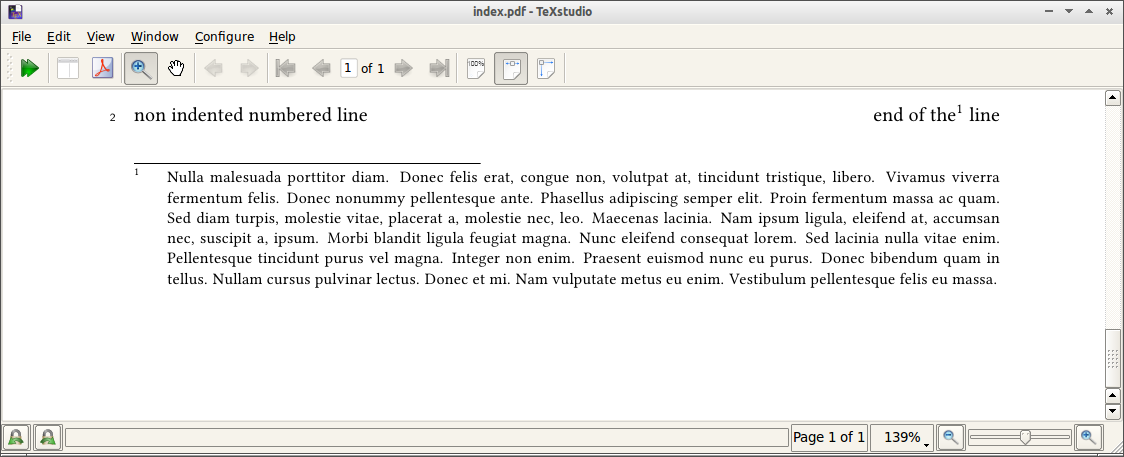 【实现方式】
使用KOMA-Script的一个宏包
【实现方式】
使用KOMA-Script的一个宏包scrextend,使用下面的命令:
\deffootnote[<mark width>]{<indent>}{<parindent>}{<definition>}
各个参数的含义如下图所示(来自 KOMA-Script documentation):
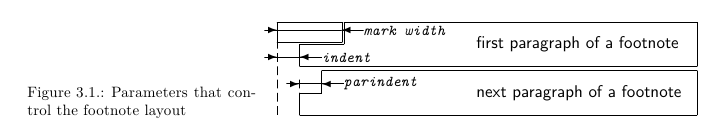 演示代码:
演示代码:
\documentclass{book}
\usepackage{scrextend}
\deffootnote[1.5em]{1.5em}{1em}{\thefootnotemark.\space}
\usepackage{lipsum}% dummy text
\usepackage{hyperref}
\begin{document}
\mainmatter
% we want to see what happens for two digit footnote numbers
\setcounter{footnote}{8}
a\footnote{\lipsum*[2]}b\footnote{\lipsum[2]\lipsum*[3]}
\end{document}
【效果图】
 另外,可以通过
另外,可以通过footmisc包来实现,实现代码如下:
\documentclass{book}
\usepackage[hang]{footmisc}
% do this \AtBeginDocument so that all font settings will be already made
\AtBeginDocument{
% set the \footnotemargin to 1.5em at \footnotesize
\footnotesize\setlength{\footnotemargin}{1.5em}\normalsize
% set the footnote parindent equal to the normal parindent
\edef\hangfootparindent{\the\parindent}
% no parskip in foonotes
\renewcommand{\hangfootparskip}{0pt}
}
\usepackage{lipsum} % mock text
\begin{document}
\mainmatter
% we want to see what happens for two digit footnote numbers
\setcounter{footnote}{8}
a\footnote{\lipsum*[2]}b\footnote{\lipsum[2]\lipsum*[3]}
\end{document}
效果图:
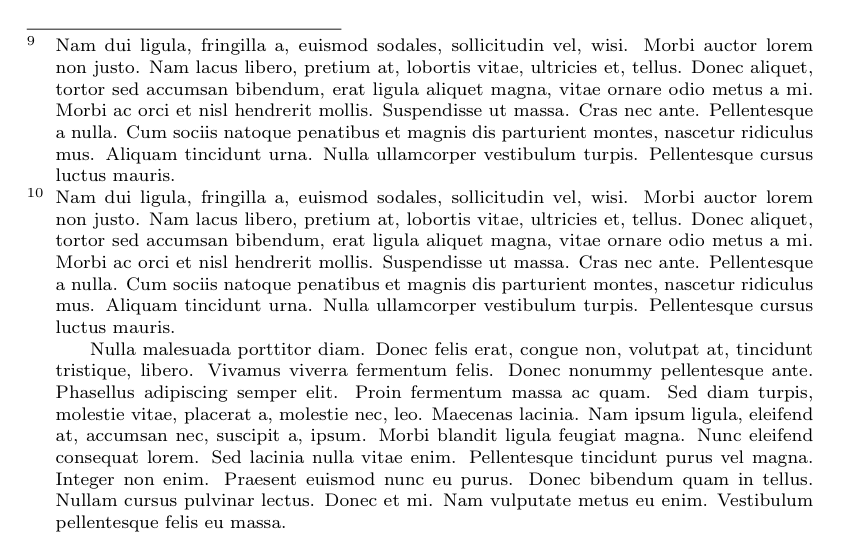 选自:http://tex.stackexchange.com/questions/96116/is-this-the-right-way-to-format-foot-notes
选自:http://tex.stackexchange.com/questions/96116/is-this-the-right-way-to-format-foot-notes




发表评论 取消回复