\documentclass{standalone}
\usepackage{pgfplots}
\begin{document}
\begin{tikzpicture}
\begin{axis}[
hide axis,
view={40}{40}
]
\addplot3 [
surf, shader=faceted interp,
point meta=x,
colormap/greenyellow,
samples=40,
samples y=5,
z buffer=sort,
domain=0:360,
y domain=-0.5:0.5
] (
{(1+0.5*y*cos(x/2)))*cos(x)},
{(1+0.5*y*cos(x/2)))*sin(x)},
{0.5*y*sin(x/2)});
\addplot3 [
samples=50,
domain=-145:180, % The domain needs to be adjusted manually, depending on the camera angle, unfortunately
samples y=0,
thick
] (
{cos(x)},
{sin(x)},
{0});
\end{axis}
\end{tikzpicture}
\end{document}Tikz代码实现2
\documentclass{article}
\usepackage{tikz}
\usepackage{verbatim}
\begin{comment}
:Title: Moebius Strip
:Tags: Clipping, Node positioning, Shadings, Macros
:Authors: Jacques Duma & Gerard Tisseau
:Site: http://math.et.info.free.fr/TikZ/index.html
To build this Moebius Strip, take a normal strip of paper, write "TikZ for LaTeX" on one side, give it 3 half-twists and join the ends.
The resulting strip has only one face and one boundary.
\end{comment}
% one third of the Moebius Strip
%: \strip{}
\newcommand{\strip}[1]{%
\shadedraw[very thick,top color=white,bottom color=gray,rotate=#1]
(0:2.8453) ++ (-30:1.5359) arc (60:0:2)
-- ++ (90:5) arc (0:60:2) -- ++ (150:3) arc (60:120:2)
-- ++ (210:5) arc (120:60:2) -- cycle;}
%: \MoebiusStrip{}{}{}
\newcommand{\MoebiusStrip}[3]{%
\begin{scope} [transform shape]
\strip{0}
\strip{120}
\strip{-120}
\draw (-60:3.5) node[scale=6,rotate=30] {#1};
\draw (180:3.5) node[scale=4,rotate=-90]{#3};
% redraw the first strip after clipping
\clip (-1.4,2.4)--(-.3,6.1)--(1.3,6.1)--(5.3,3.7)--(5.3,-2.7)--cycle;
\strip{0}
\draw (60:3.5) node [gray,xscale=-4,yscale=4,rotate=30]{#2};
\end{scope}}
\begin{document}
\pagestyle{empty}
\begin{center}
\begin{tikzpicture} [rotate=22]
\MoebiusStrip{Ti{\color{orange}\textit{k}}Z}{for}{\LaTeX}
\end{tikzpicture}
\end{center}
\end{document}Asymptote代码实现 \documentclass{article} \usepackage[inline]{asymptote} \begin{document} \begin{figure} \centering \begin{asy} import graph3; size(200,IgnoreAspect); size3(200,IgnoreAspect); currentprojection=orthographic(camera=(1.5,0.3,2),up=Z,target=(0.5,0,0),zoom=0.8); real r=2, w=1; real x(real u, real v){return (r+v/2*cos(3pi*u))*cos(2pi*u);}; real y(real u, real v){return (r+v/2*cos(3pi*u))*sin(2pi*u);}; real z(real u, real v){return (v/2*sin(3pi*u));}; triple f(pair p){return (x(p.x,p.y),y(p.x,p.y),z(p.x,p.y));}; draw(surface(f,(0,-w),(1,w),nu=9,Spline),orange); \end{asy} \caption{M\"obius strip.} \end{figure} \end{document} pstricks代码实现
\documentclass[pstricks,border=12pt]{standalone}
\usepackage{pst-3dplot}
\begin{document}
\psset{Beta=20}
\begin{pspicture}(-6,-3)(6,4)
\def\Radius{5 }
\parametricplotThreeD[xPlotpoints=100,yPlotpoints=10](0,360)(-1,1){
t 2 div cos u mul \Radius add t cos mul
t 2 div cos u mul \Radius add t sin mul
t 2 div sin u mul }
\pstThreeDCoor[xMin=-1,yMin=-1,zMin=-1]
\parametricplotThreeD[xPlotpoints=100,yPlotpoints=1,
linecolor=red,linewidth=2pt,arrows=|->](180,-180){
t 2 div cos \Radius add t cos mul
t 2 div cos \Radius add t sin mul
t 2 div sin }
\end{pspicture}
\end{document}选自:http://tex.stackexchange.com/questions/118563/moebius-strip-using-tikz
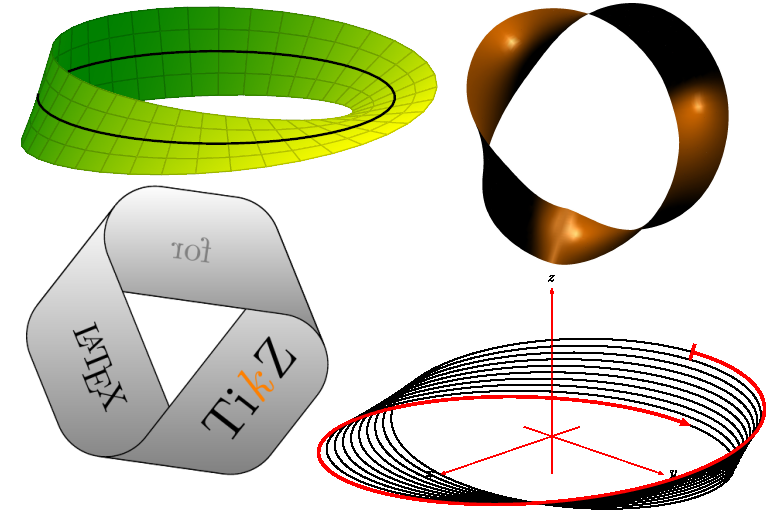




发表评论 取消回复