exsheets、answers等宏包的使用,这里在给大家推荐一下exercise宏包,它也支持题目环境Exercise,类似于 exsheets的question环境或answers中的ex环境;它支持的解答环境Answer也类似于exsheets中的solution环境或answers中的sol
基础用法
下面的代码片段展示了exercise宏包的基本用法:
\documentclass{article}
\usepackage{exercise}
\begin{document}
\begin{Exercise}
First exercise
\end{Exercise}
\begin{Answer}
First Answer
\end{Answer}
\begin{Exercise}
Second exercise
\end{Exercise}
\begin{Answer}
Second Answer
\end{Answer}
\end{document}
效果如下图所示: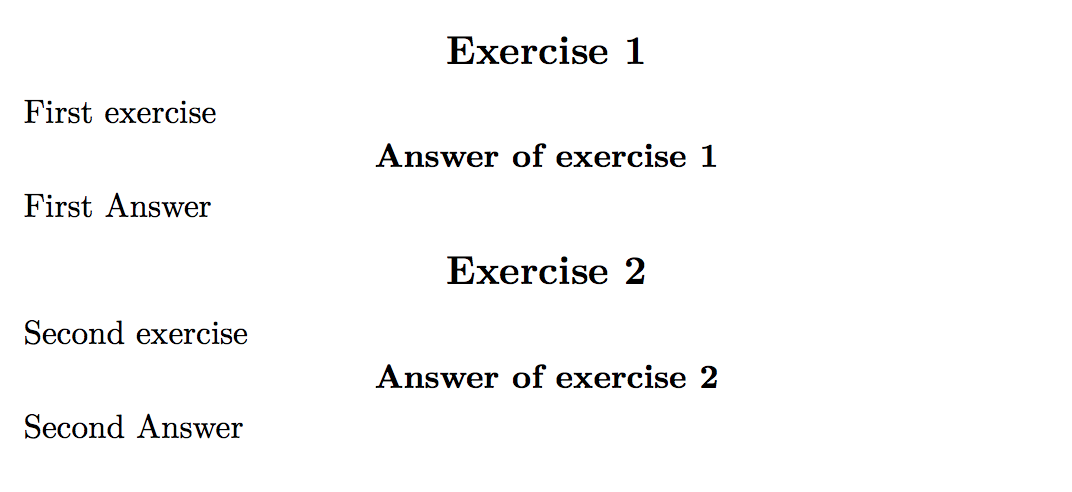
进阶用法
基础版的使用达到的排版效果可能还不尽人意, 我们可以尝试利用宏包提供的环境可选参数进行微调。类似于方程中的标签(label)和引用(reference),在 Exercise环境的开头,可以用label = {<string>}进行标记;在Answer环境开头引用时,使用 ref = {<string>}即可,如下面的代码片段所示。
\documentclass{article}
\usepackage{exercise}
\begin{document}
\begin{Exercise}[title={Euler’s constant}, difficulty=2, label=ex1,
origin={P.Paelw}]
First exercise
\end{Exercise}
\begin{Exercise}[label = ex2]
Second exercise
\end{Exercise}
\begin{Answer}[ref = ex1]
First Answer
\end{Answer}
\begin{Answer}[ref = ex2]
Second Answer
\end{Answer}
\end{document}
在上面的例子中,我们还展示了Exercise环境一些其他的配置项,比如题目、难度系数,作者等信息。排版效果如下图所示: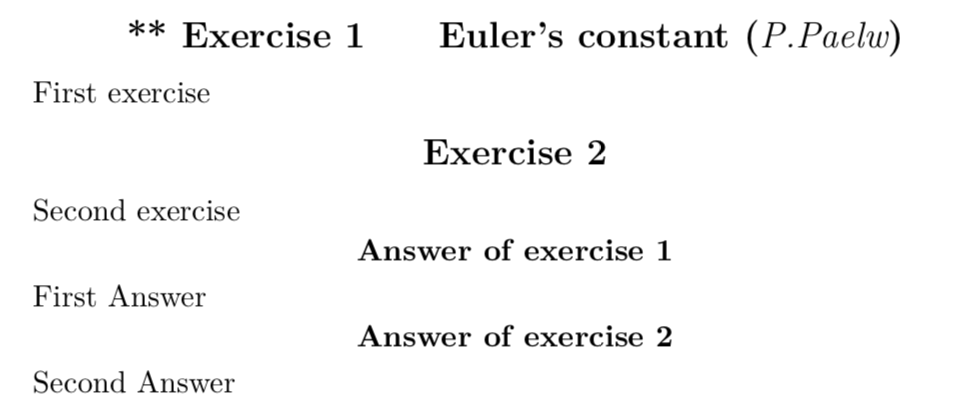
exercise宏包还有许多其他的功能,这里就不一一介绍了,具体可以参考exercise的用户手册:
texdoc exercise代码下载:excise-demo0530 宏包下载:https://ctan.org/pkg/exercise
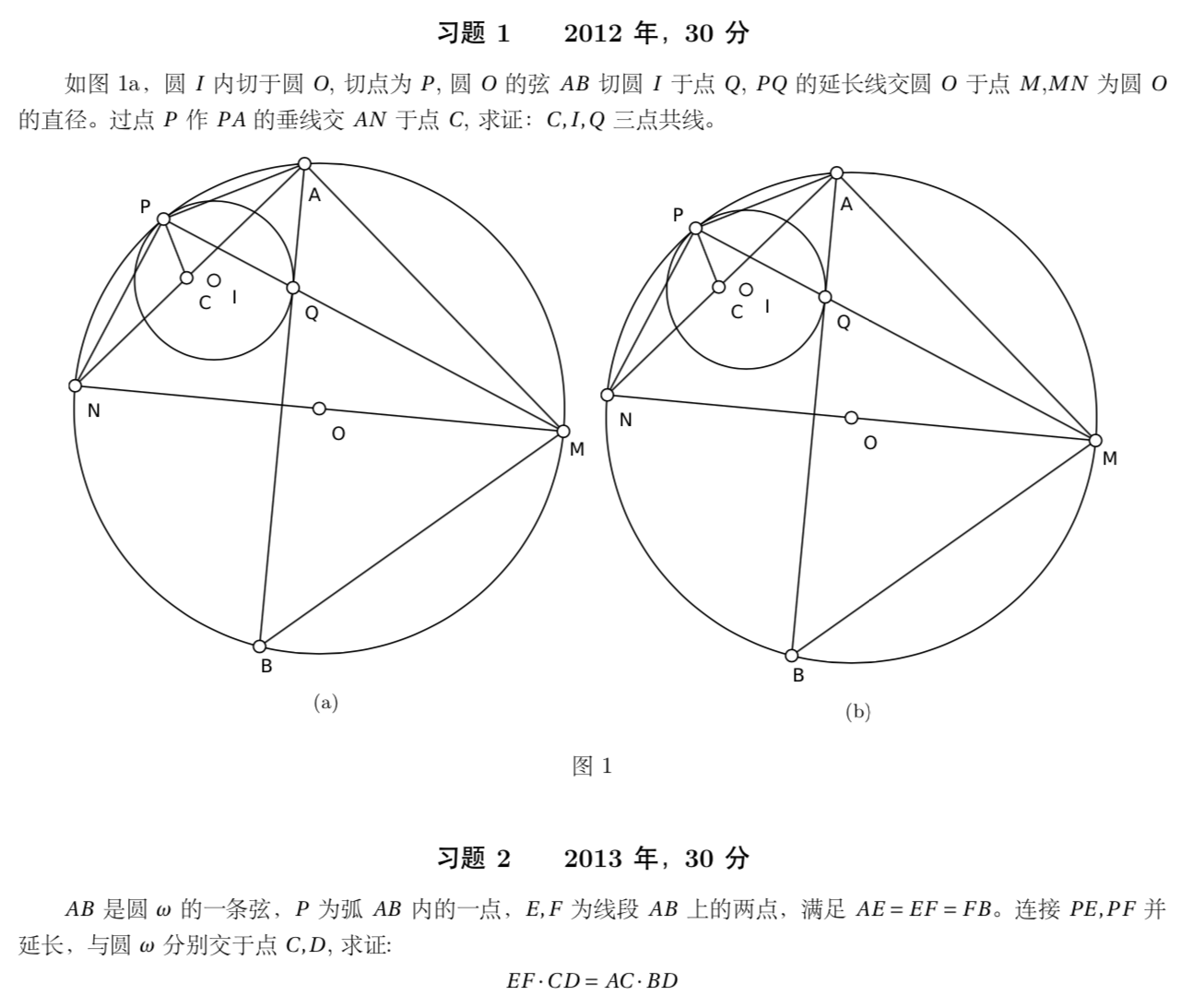




发表评论 取消回复