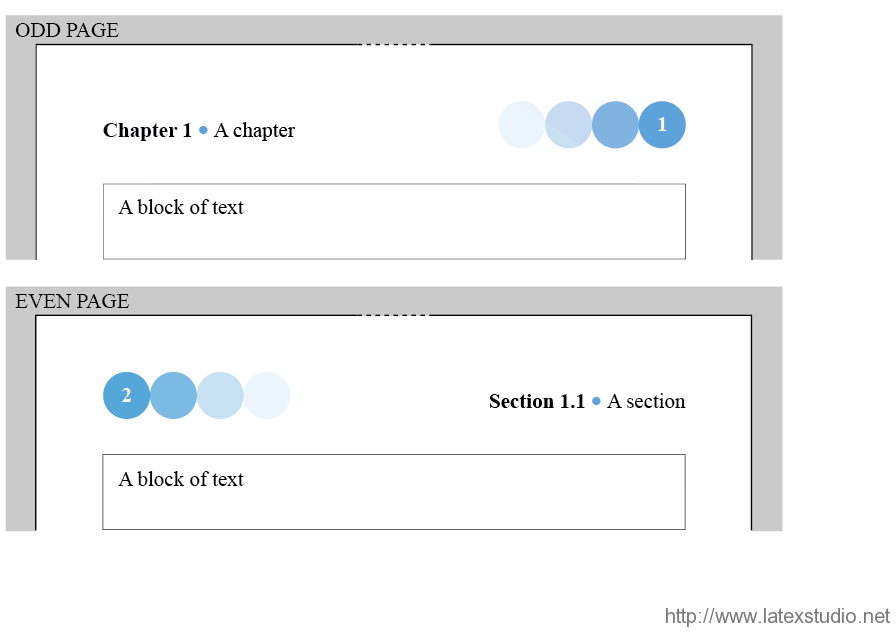 那么这个时候,需要TiKZ来进行配合制作设计即可,代码实现如下:
那么这个时候,需要TiKZ来进行配合制作设计即可,代码实现如下:
\documentclass[12pt]{book}
\usepackage{tikz}
\usepackage[a4paper, margin=4cm, headheight=23pt]{geometry}
\usepackage{lipsum}
\usepackage{fancyhdr}
\pagestyle{fancy}
\newcommand{\X}{\phantom{X}} % Filler to define baseline of empty circles
\fancyhf{}
\DeclareRobustCommand{\bul}{\begin{tikzpicture}[baseline={(current bounding box.south)}]
\fill [blue!40,anchor=base,baseline] circle (1mm);
\end{tikzpicture}}
\renewcommand{\chaptermark}[1]{\markboth{Chapter \thechapter~%
\bul~#1}{}}
\renewcommand{\sectionmark}[1]{\markright{Section \thesection~%
\bul~#1}{}}
\renewcommand\headrulewidth{0pt}
\fancyhead[LO]{\leftmark}
\fancyhead[RE]{\rightmark}
\fancyhead[RO]
{\begin{tikzpicture}[baseline, every node/.style={minimum size=8mm, anchor=base}]
\path node at (0,0) [shape=circle, fill=blue!20] (0,0) {\X}
node at (1,0) [shape=circle, fill=blue!40] (0,0) {\X}
node at (2,0) [shape=circle, fill=blue!60] (0,0) {\thepage};
\end{tikzpicture}}
\fancyhead[LE]
{\begin{tikzpicture}[baseline, every node/.style={minimum size=8mm, anchor=base}]
\path node at (0,0) [shape=circle, fill=blue!60] (0,0) {\thepage}
node at (1,0) [shape=circle, fill=blue!40] (0,0) {\X}
node at (2,0) [shape=circle, fill=blue!20] (0,0) {\X};
\end{tikzpicture}}
\begin{document}
\chapter{Test Chapter}
\lipsum[1]
\section{Test Section}
\lipsum[1-15]
\newpage
\section{Test Section 2}
\lipsum[1-15]
\end{document}选自:https://tex.stackexchange.com/questions/341478/an-elaborate-fancy-header-book-design/341509




发表评论 取消回复