\documentclass{book}
\usepackage{xcolor}
\usepackage{titlesec}
\usepackage{hyperref}
\usepackage{graphicx}
\usepackage[percent]{overpic}
\usepackage{fix-cm}
\usepackage{lipsum}
% formats: \chapter
\newcommand\ctformatchapter[1]{%
\parbox[b][6cm][b]{\dimexpr.5\textwidth\relax}{%
\raggedright%
\textcolor{cyan!50!blue}{\textsf{#1}}%
}%
}
\titleformat{\chapter}[display]%
{\fontsize{20pt}{20pt}\bfseries\selectfont}%
{%
\raggedleft{%
\begin{overpic}[width=0.5\textwidth]{ctanlion}
\put (30,42) {\rotatebox{-20}{\fontsize{60pt}{60pt}\selectfont\textsf{\Roman{chapter}}}}
\put (20,50) {\textcolor{cyan!50!blue}{\textsf{Chapter}}}
\end{overpic}
}%
}%
{-6.5cm}%
{\ctformatchapter}%
[\phantomsection]
\begin{document}
\chapter{Introduction}
\lipsum
\end{document}选自:https://tex.stackexchange.com/questions/298046/custom-chapter-heading/320411

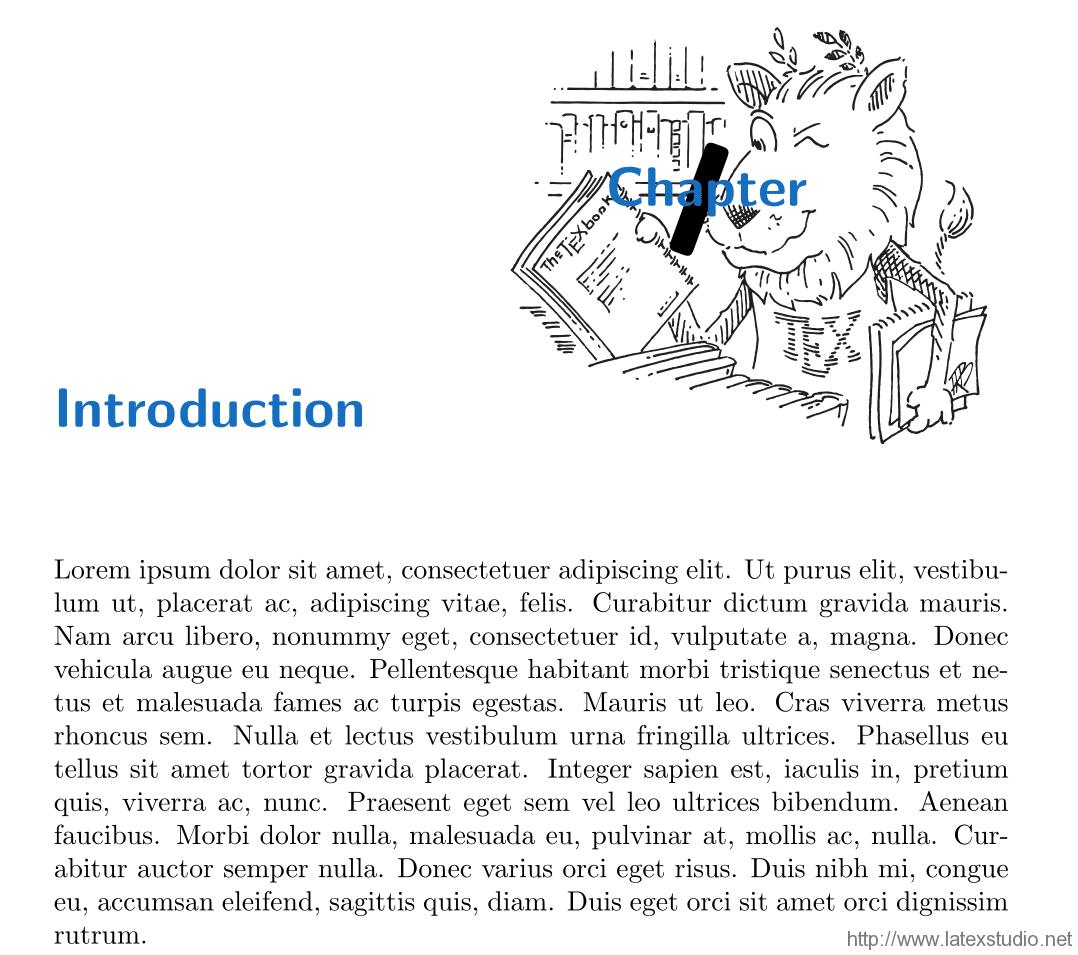




发表评论 取消回复