前文LaTeX技巧668:LaTeX如何实现直立积分号直立积分号的实现。这一实现方式,不能实现\oiint 的直立显示,那么怎么才能做到在实际排版中,能够对积分号单独进行字体切换呢?本文介绍的是李清写的一个包varint.sty用于指定积分号的字体,也可以指定偏微分的直立,公式中的标点,圆周率pi符号的直立等。 使用方法非常简单:
\usepackage[参数]{varint}
具体参数可以看包文件具体内容,有些字体还是需要系统进行相关字体配置的,这里列出几个常用的字体。
参数mathabx,可以作为直立积分号字体:
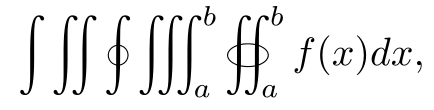 参数kepler样式:
参数kepler样式:
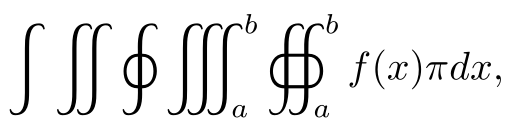 参数fourier样式:
参数fourier样式:
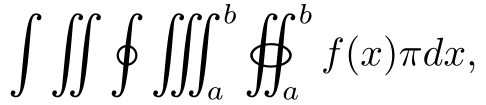 参数mathdesign样式:
参数mathdesign样式:
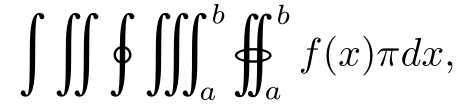 参数uppi:
参数uppi:
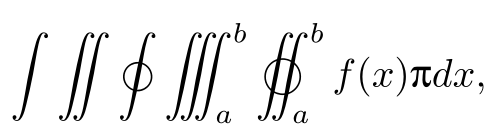




发表评论 取消回复